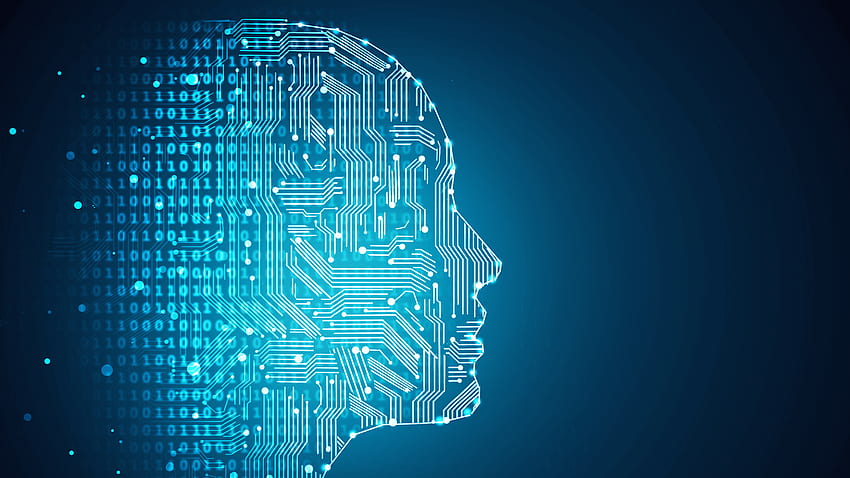
In today’s digital landscape, video content has become a vital tool for communication, education, and entertainment. As the demand for accessible and engaging videos grows, so does the need for effective tools that make content more user-friendly. One essential tool that can greatly enhance video engagement and inclusivity is the auto subtitle generator. With the rise of international audiences and diverse viewers, having accurate subtitles and captions has never been more important.
Auto caption generators can transform your video experience by automatically creating text for spoken content, allowing viewers to follow along easily. Not only do they cater to those who are deaf or hard of hearing, but they also assist non-native speakers and viewers in noisy environments. In this guide, we will delve into the various subtitle and caption generators available today, highlighting their features and benefits to help you choose the right one for your needs. Whether you’re a content creator, educator, or marketer, mastering these tools can elevate your videos and expand your reach.
What Are Auto Subtitle Generators?
Auto subtitle generators are powerful tools that automatically create subtitles for video content, making it more accessible to a wider audience. These generators utilize advanced algorithms and speech recognition technology to transcribe spoken words into written text. This process not only saves time but also enhances the viewing experience, allowing viewers to follow along regardless of their hearing ability or language proficiency.
In today’s digital age, the demand for quality video content continues to grow, and with it, the need for effective communication. Auto subtitle generators bridge the gap by providing instant captions that can be easily integrated into videos. This feature is particularly beneficial for content creators, businesses, and educators, as it ensures that their messages reach a broader audience and comply with accessibility standards.
Subtitle Generator
Moreover, auto subtitle generators can help improve SEO and viewer engagement. By providing accurate captions, creators can enhance their video’s discoverability on platforms like YouTube, as search engines index the text associated with the video content. Ultimately, these tools not only promote inclusivity but also contribute to a more dynamic and interactive viewing environment.
Benefits of Using Auto Captions
Auto captions significantly enhance accessibility for all viewers, especially those who are deaf or hard of hearing. By providing text versions of spoken dialogue, auto captions allow a broader audience to engage with content. This inclusive approach not only meets legal requirements in many regions but also fosters a sense of community and belonging among diverse viewers.
Using auto captions improves viewer engagement and retention. Studies show that videos with captions are more likely to be watched fully and shared among audiences. When viewers can read along with the audio, they are more likely to understand and remember the information presented. This added layer of engagement can be crucial for educational content and marketing videos alike.
Moreover, auto captions can boost SEO and discoverability. Search engines can index captioned content more effectively, leading to better visibility in search results. Videos with captions are often more searchable, as the text provides additional keyword context. This can help creators reach wider audiences and drive more traffic to their content.
Top Auto Subtitle Tools
When it comes to creating accurate subtitles, several tools stand out for their ease of use and effectiveness. One popular option is Otter.ai, which offers real-time transcription services and the ability to generate auto captions for videos. Its intuitive interface allows users to quickly edit and refine the generated text, making it a favorite for both professionals and casual creators alike.
Another notable tool is Rev, known for its high accuracy and speed in generating subtitles. Rev provides both automated and human transcription services, catering to different needs and budgets. Its auto caption generator is user-friendly, allowing users to upload their video files and receive synchronized captions without much hassle.
Last but not least, Kapwing offers a versatile platform for content creators looking to add auto subtitles to their videos. With its online editor, users can easily generate captions, customize their appearance, and export videos with embedded subtitles. Kapwing’s tools are particularly beneficial for social media content, where engaging visuals and clear communication are crucial.
How to Choose the Right Generator
Selecting the best auto subtitle or caption generator depends on your specific needs and the type of content you are creating. Start by identifying the primary purpose of your subtitles. Are you looking to improve accessibility for viewers with hearing impairments, or do you want to create engaging content for social media? Understanding your audience will help you choose a generator that aligns with your goals, whether it’s providing clarity or enhancing user engagement.
Next, consider the accuracy of the speech recognition technology used by different generators. Some tools leverage advanced artificial intelligence, which can significantly reduce errors and misunderstandings in the text. It’s essential to look for generators that offer features such as speaker identification and the ability to handle various accents. Testing a few samples can give you insight into how well each option performs in transcribing dialogue accurately.
Finally, examine the customization and editing capabilities of the generator. Not all auto caption and subtitle generators allow for easy adjustments after the initial transcription. A good tool should enable you to tweak timings, correct inaccuracies, and modify styles to fit your brand. Look for features like various font options, background colors, and the ability to export in different formats. The right auto subtitle or caption generator will not only meet your technical requirements but will also provide you with the flexibility to create polished, professional content.
Best Practices for Captions and Subtitles
When using auto subtitle generators, it’s essential to maintain accuracy in transcription. Ensure that the generated text is a true reflection of the spoken content. Review and edit the subtitles to correct any misinterpretations or errors made by the software. This attention to detail not only enhances comprehension but also improves the overall viewing experience for your audience.
Timing plays a crucial role in the effectiveness of auto captions. Make sure that the subtitles are synced correctly with the audio so that viewers can read along without missing critical dialogue. Adjust the timing of the captions if necessary, especially during rapid speech or pauses, to ensure that the text appears at the right moments in the video.
Another key practice is to maintain a clear and easy-to-read format for your captions and subtitles. Use a suitable font size and style, and consider the contrast against the video background for better visibility. Additionally, strive for brevity in your captions, ensuring they are concise while still conveying the message accurately. This approach will help engage viewers and aid in their understanding of your content.